Системные требования: webOS 1.4.5, Pixi, Pre, Veer, HP TouchPad
Описание: CompanionLink - это программа для двухсторонней синхронизации пользовательских данных в различных приложениях и органайзерах на ПК с устройствами на HP webOS. CompanionLink Professional синхронизирует следующие типы информации: контакты, встречи, телефонные звонки, напоминания и будильники. Среди поддерживаемых программ: ACT!, GoldMine, Outlook, Outlook Express, Lotus Notes, Palm Desktop, Google Calendar и другие. Может синхронизировать данные из различных баз. Позволяет иметь под рукой информацию о встречах, контактах, записях, когда нет возможности подключиться к корпоративной базе данных.
Особенности :
Data We Sync
- Contacts
- Syncs all common contact fields, including (but not limited to):
- Name
- Addresses
- Phone numbers
- Email addresses
- Birthdays
- Contact notes
- Contact photos
- Categories (for devices that support the category field)
- Calendar
- All calendar event details
- Recurring and all-day events
- Alarms
- Categories (for devices that support the category field)
- Tasks
- Task priorities
- Due dates
- Mark tasks as completed from the phone
- Categories (for devices that support the category field)
- Memos
- Categories (for devices that support the category field)
What You Need
- CompanionLink for Palm Desktop on your PC.
- Palm Desktop.
- CL USB Sync app on your HP webOS device. Download from the webOS App Catalog.
- Palm Desktop versions 2 and higher
- Pimlical - All versions
- Install CompanionLink on your PC and configure it to sync HP webOS direct via USB.
- Install CL USB Sync on your HP webOS device and connect it to the PC with a USB cable.
- Begin synchronization by tapping the Sync icon from within CL USB Sync. CompanionLink will begin PC synchronization automatically.
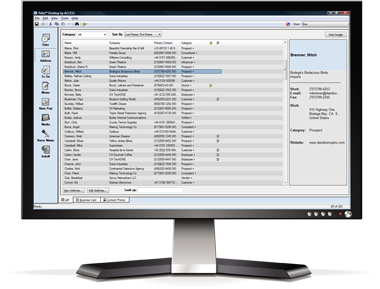
Сайт разработчика
