Kodi на телевизорах LG
Re: Kodi на телевизорах LG
я почитал, у многих такая проблема, решения никто не нашел
-
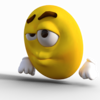
CleoWay - Сообщения: 7
- Зарегистрирован: 30 окт 2024, 23:09
- Благодарил (а): 1 раз.
- Поблагодарили: 4 раз.
- Телевизор: LG48C4RLA
- Звук: Samsung Soundbar q600c + SWA-9200S
Re: Kodi на телевизорах LG
Реклама показывается только незарегистрированным пользователям. Войти или Зарегистрироваться
- Спонсор
- Сообщения: 100
- Зарегистрирован: 15 июл 2014, 18:43
- Благодарил (а): 0 раз.
- Поблагодарили: 0 раз.
Kodi не видит файлы с накопителя. Решение проблемы.
Спасибо большое ребятам с форума Kodi! Они предложили разные способы решения, но сработал у меня только один, способ взял у Amatrones
credits: https://forum.kodi.tv/showthread.php?pi ... pid3233782
Если интересно, можете почитать тред, как я понял, в новой обнове webos, система изолирует сторонние приложения в отдельные песочницы и из-за этого kodi не видит файлы на диске.
У меня модель OLED C4 с рут, если у вас нет рут прав, то вы можете поискать альтернативный способ решения в топике, там обсуждали решения без рута.
1. Загрузите kodi.addon.webos-jailer-fix.zip с GitHub. Не распаковывайте файл.
https://github.com/mariotaku/kodi.addon ... x/releases
2. Далее ребята через dev manager закидывают архив в tmp, у меня с этим проблемы, поэтому я использовал WinSCP
Добавляем подключение: Имя хоста - ip телика, имя пользователя - root, пароль alpine.
Создаете папку в tmp с любым названием на латинице, у меня этот "kodifix", в нее перекидываете архив с GitHub.
3. Включаете Kodi на телевизоре, заходите в настройки, затем в дополнения. Выбираете «Установить из zip-файла», вылезет окошко, разрешаете установки из неизвестных источников.
После предоставления разрешения, снов нажимаете «Установить из zip-файла», переходите в папку куда скидывали архив (у меня это - корневая папка/tmp/kodifix) и выберете скачанный архив.
5. Если установка файлов jailer прошла успешно, выключите телевизор, отсоедините его от розетки, а затем снова подключите через 30 секунд
или просто перезагрузите его через homebrew в настройках.
Далее заходите в Kodi, раздел "Фильмы", например, и добавляете видео по пути: Корневая папка/tmp/usb/sda/sda1 (название может отличаться)
После этого файлы с накопителя должны быть видны.
Если вы получили информацию о том, что установка файлов jailer не удалась, попробуйте установить более новую версию Kodi. А затем повторите процесс.
credits: https://forum.kodi.tv/showthread.php?pi ... pid3233782
Если интересно, можете почитать тред, как я понял, в новой обнове webos, система изолирует сторонние приложения в отдельные песочницы и из-за этого kodi не видит файлы на диске.
У меня модель OLED C4 с рут, если у вас нет рут прав, то вы можете поискать альтернативный способ решения в топике, там обсуждали решения без рута.
1. Загрузите kodi.addon.webos-jailer-fix.zip с GitHub. Не распаковывайте файл.
https://github.com/mariotaku/kodi.addon ... x/releases
2. Далее ребята через dev manager закидывают архив в tmp, у меня с этим проблемы, поэтому я использовал WinSCP
Добавляем подключение: Имя хоста - ip телика, имя пользователя - root, пароль alpine.
Создаете папку в tmp с любым названием на латинице, у меня этот "kodifix", в нее перекидываете архив с GitHub.
3. Включаете Kodi на телевизоре, заходите в настройки, затем в дополнения. Выбираете «Установить из zip-файла», вылезет окошко, разрешаете установки из неизвестных источников.
После предоставления разрешения, снов нажимаете «Установить из zip-файла», переходите в папку куда скидывали архив (у меня это - корневая папка/tmp/kodifix) и выберете скачанный архив.
5. Если установка файлов jailer прошла успешно, выключите телевизор, отсоедините его от розетки, а затем снова подключите через 30 секунд
или просто перезагрузите его через homebrew в настройках.
Далее заходите в Kodi, раздел "Фильмы", например, и добавляете видео по пути: Корневая папка/tmp/usb/sda/sda1 (название может отличаться)
После этого файлы с накопителя должны быть видны.
Если вы получили информацию о том, что установка файлов jailer не удалась, попробуйте установить более новую версию Kodi. А затем повторите процесс.
- За это сообщение автора CleoWay поблагодарили: 4
- AlexMaestro (07 июн 2025, 19:31), dimonml (07 июн 2025, 22:09), SamGold (28 окт 2025, 23:38), sar (29 окт 2025, 13:07)
-
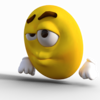
CleoWay - Сообщения: 7
- Зарегистрирован: 30 окт 2024, 23:09
- Благодарил (а): 1 раз.
- Поблагодарили: 4 раз.
- Телевизор: LG48C4RLA
- Звук: Samsung Soundbar q600c + SWA-9200S
Re: Kodi на телевизорах LG
CleoWay
Поздравляю с решением проблемы и большое спасибо подробную инструкцию!
пс. надеюсь проблемы с доступом Kodi к внешним накопителям у всех теперь уйдут.
Поздравляю с решением проблемы и большое спасибо подробную инструкцию!
пс. надеюсь проблемы с доступом Kodi к внешним накопителям у всех теперь уйдут.
- За это сообщение автора AlexMaestro поблагодарил:
- CleoWay (07 июн 2025, 19:46)
- AlexMaestro
- Сообщения: 3031
- Зарегистрирован: 05 июл 2018, 16:42
- Благодарил (а): 617 раз.
- Поблагодарили: 507 раз.
- Телевизор: LG 55B7V
Re: Kodi на телевизорах LG
Наткнулся еще на один способ как сделать, чтобы файлы на USB/SSD стали видимыми для Kodi на webOS.
Предварительно понадобится получить рут.
==
Создайте на компьютере текстовым редактором Notepad++ (или обычным Блокнотом, но сохранив потом в формате UNIX) файл с таким кодом:
Сохраните файл как kodi
Подключите телевизор к компьютеру (по SSH или через FTP, если включён Developer Mode) и переместите скрипт в папку /var/lib/webosbrew/init.d/
Дайте скрипту права на выполнение
Перезагрузите телевизор.
Все файлы на SSD или USB станут видны.
Предварительно понадобится получить рут.
==
Создайте на компьютере текстовым редактором Notepad++ (или обычным Блокнотом, но сохранив потом в формате UNIX) файл с таким кодом:
- Код: Выделить всё
#! /bin/sh
sleep 20
jailer -S -t native_devmode -p /media/developer/apps/usr/palm/applications/org.xbmc.kodi -i org.xbmc.kodi
mount -o bind /tmp/usb/sda/sda1 /var/palm/jail/org.xbmc.kodi/tmp/usb/sda/sda1
#mount -o bind /tmp/usb/sda/sda1/.kodi /var/palm/jail/org.xbmc.kodi/media/developer/apps/usr/palm/applications/org.xbmc.kodi/.kodi
Сохраните файл как kodi
Подключите телевизор к компьютеру (по SSH или через FTP, если включён Developer Mode) и переместите скрипт в папку /var/lib/webosbrew/init.d/
Дайте скрипту права на выполнение
- Код: Выделить всё
chmod 777 /var/lib/webosbrew/init.d/kodi
Перезагрузите телевизор.
Все файлы на SSD или USB станут видны.
Последний раз редактировалось JackSparrow 13 июн 2025, 15:47, всего редактировалось 2 раз(а).
- JackSparrow
- Сообщения: 11525
- Зарегистрирован: 10 июн 2018, 17:48
- Благодарил (а): 1970 раз.
- Поблагодарили: 2043 раз.
- Телевизор: LG OLED 55C9
Re: Kodi на телевизорах LG
JackSparrow
Стоит отметить, что
1. требуется рут доступ
2. каталог etc только для чтения, можно использовать стартовую автоматизацию от hbc (каталог для скрипта /var/lib/webosbrew/init.d/ и имя файла скрипта в соответствии с ограничениями run-parts, то есть в нашем случае без точки)
Стоит отметить, что
1. требуется рут доступ
2. каталог etc только для чтения, можно использовать стартовую автоматизацию от hbc (каталог для скрипта /var/lib/webosbrew/init.d/ и имя файла скрипта в соответствии с ограничениями run-parts, то есть в нашем случае без точки)
- За это сообщение автора andrewttrb поблагодарил:
- JackSparrow (13 июн 2025, 15:47)
- andrewttrb
- Сообщения: 361
- Зарегистрирован: 01 янв 2021, 20:22
- Благодарил (а): 23 раз.
- Поблагодарили: 255 раз.
- Телевизор: LG OLED65CX
Re: Kodi на телевизорах LG
Скопирую сюда то, что на форуме Коди написал, может кому-нибудь поможет.
Это для решения проблемы с подключением USB хранилищ к телевизору, и использованию их через Kodi.
Итак:
1) Первое, что я должен сказать, чтобы всё заработало, я воспользовался способом от пользователя hattu.
То есть:
я это пробовал на Kodi, который был установлен из репозитория через Webos Dev Manager.
Думаю, что это была версия 21.0, не уверен.
И этот способ не сработал.
2) Я увидел сообщение от Amatrones:
Тогда я удалил свой Kodi, и скачал с сайта Kodi ipk "org.xbmc.kodi_20250619-c2d0890e-master_arm.ipk"
Установил его, загрузив файл в Webos Dev Manager.
Попробовал ещё раз способ от hattu, и всё заработало.
3) Пару дней назад у меня началась проблема с воспроизведением файлов Dolby Vision, был просто чёрный экран и звук. Не знаю последствия ли это обновления прошивки на тв, или я что-то сломал копаясь в настройках, пытаясь заставить работать файл MKV, но с кодеком V_MPEG4/ISO/AVC.
Тоже был только чёрный экран и звук. (Если кто-то может как-то это прокомментировать, буду признателен.)
Кстати в DV файлах изображение появлялось, если отключить использование starfish в настройках Kodi, но видео тогда сильно тормозило, и было без Dolby Vision.
4) Так и не найдя способ решения своей проблемы с DV, я переустановил Kodi. На этот раз скачав с сайта самый последний ipk "org.xbmc.kodi_20250718-3e3bea74-master_arm.ipk".
Проблема с DV решилась, а а вот установить fix для USB не получилось. При попытке копирования файлов, мне писало "Failed to copy at least one file...etc. "
5) Попытавшись решить проблему различными способами, но ничего не добившись, я снова удалил Kodi. Слава богу, я не удалил ipk, который я использовал в первый раз (org.xbmc.kodi_20250619-c2d0890e-master_arm.ipk). Снова установил этот файл через Webos Dev Manager.
И способ от hattu снова сработал. Файлы на USB отображаются.
Надеюсь, сработает и у вас.
6) Мой Тв (без рута):
Device - OLED65B4RLA.ARUQLJD
Firmware version: 23.23.05
webOS version: 9.2.4
Это для решения проблемы с подключением USB хранилищ к телевизору, и использованию их через Kodi.
Итак:
1) Первое, что я должен сказать, чтобы всё заработало, я воспользовался способом от пользователя hattu.
То есть:
1.Download the repository: https://github.com/mariotaku/kodi.addon.webos-jailer-fix
2.Copy the kodi.addon.webos-jailer-fix folder to somewhere, where you can access it from kodi file manager
3.Go to kodi file manager, add 2 sources: One source, where the kodi.addon.webos-jailer-fix folder is present, and addons folder from browse->home folder->addons
4.On the left side, navigate to the source where the kodi.addon.webos-jailer-fix folder is located, hold remote's click button on top of the folder until a menu dialog appears, click copy and choose the addons folder
5.Restart kodi, and it should prompt to enable the plugin when you open Kodi again
6.Follow the addon instructions (basically, fully restart your TV by unplugging power cable for 15s)
я это пробовал на Kodi, который был установлен из репозитория через Webos Dev Manager.
Думаю, что это была версия 21.0, не уверен.
И этот способ не сработал.
2) Я увидел сообщение от Amatrones:
Just a word to add, for me it initially failed as well on the first try trying to install it from the zip file through add-ons, but I was on the Kodi 21.0 version.Installed a newer version (org.xbmc.kodi_20250524-0eef9f68-master_arm.ipk), and the installion worked flawlessly after.If anyone has this issue, give it a try.Maybe it was an individual issue, not sure.
Тогда я удалил свой Kodi, и скачал с сайта Kodi ipk "org.xbmc.kodi_20250619-c2d0890e-master_arm.ipk"
Установил его, загрузив файл в Webos Dev Manager.
Попробовал ещё раз способ от hattu, и всё заработало.
3) Пару дней назад у меня началась проблема с воспроизведением файлов Dolby Vision, был просто чёрный экран и звук. Не знаю последствия ли это обновления прошивки на тв, или я что-то сломал копаясь в настройках, пытаясь заставить работать файл MKV, но с кодеком V_MPEG4/ISO/AVC.
Тоже был только чёрный экран и звук. (Если кто-то может как-то это прокомментировать, буду признателен.)
Кстати в DV файлах изображение появлялось, если отключить использование starfish в настройках Kodi, но видео тогда сильно тормозило, и было без Dolby Vision.
4) Так и не найдя способ решения своей проблемы с DV, я переустановил Kodi. На этот раз скачав с сайта самый последний ipk "org.xbmc.kodi_20250718-3e3bea74-master_arm.ipk".
Проблема с DV решилась, а а вот установить fix для USB не получилось. При попытке копирования файлов, мне писало "Failed to copy at least one file...etc. "
5) Попытавшись решить проблему различными способами, но ничего не добившись, я снова удалил Kodi. Слава богу, я не удалил ipk, который я использовал в первый раз (org.xbmc.kodi_20250619-c2d0890e-master_arm.ipk). Снова установил этот файл через Webos Dev Manager.
И способ от hattu снова сработал. Файлы на USB отображаются.
Надеюсь, сработает и у вас.
6) Мой Тв (без рута):
Device - OLED65B4RLA.ARUQLJD
Firmware version: 23.23.05
webOS version: 9.2.4
- За это сообщение автора FranchWhooki поблагодарили: 2
- AlexMaestro (21 июл 2025, 21:15), SamGold (28 окт 2025, 23:38)
- FranchWhooki
- Сообщения: 1
- Зарегистрирован: 21 июл 2025, 20:43
- Благодарил (а): 0 раз.
- Поблагодарили: 2 раз.
- Телевизор: LG OLED65B4
Re: Kodi на телевизорах LG
narpol
посмотрел установку коди, это ппц, а он будет на санудбар передавать полноценно многоканал? в том числе HD и атмос. Или с телека это опять не возможно как и со штатным плеером тв?
посмотрел установку коди, это ппц, а он будет на санудбар передавать полноценно многоканал? в том числе HD и атмос. Или с телека это опять не возможно как и со штатным плеером тв?
OLED55B8_Блок 2019г_Панель 2021г.
Zidoo Z9X PRO__Pioneer BDP-140.
Zidoo Z9X PRO__Pioneer BDP-140.
- Sam89
- Сообщения: 235
- Зарегистрирован: 06 апр 2021, 23:45
- Благодарил (а): 4 раз.
- Поблагодарили: 3 раз.
- Телевизор: OLED55B8
- Звук: harman kardon 1100 + sub
Re: Kodi на телевизорах LG
ДаSam89 писал(а):Или с телека это опять не возможно как и со штатным плеером тв?
невозможно ни из каких приложений на С8 (в моделях 2023-2024 г. г.DTS HD уже можно было выдать наружу). Но тут даже не может быть расстройства, т.к. у этой модели по-любому нет еще и eARC (кроме ограничений АПК, тут еще и просто физическая непроходимость).Sam89 писал(а):на санудбар передавать полноценно многоканал HD, в т. ч. атмос.
Все человек теряет с годами: юность, красоту, здоровье, порывы честолюбия. И только одна глупость никогда не покидает людей.
Броня крепка, но водка все же крепче.
Полезная форуму информация из ЛС будет опубликована в соответствующей теме.
Броня крепка, но водка все же крепче.
Полезная форуму информация из ЛС будет опубликована в соответствующей теме.
-

narpol - Сообщения: 17789
- Зарегистрирован: 27 июл 2017, 09:13
- Город: РФ, РКС
- Благодарил (а): 825 раз.
- Поблагодарили: 4279 раз.
- Телевизор: 43UJ740 - 49SM9000 - OLED48CX
- Звук: JBL BAR 9.1; M9702 [Pioneer UDP-LX500]
Re: Kodi на телевизорах LG
narpol
Спасибо. Ну OLED 23-24г стоят полагаю кучу денег но всё ещё с ограничениями наверное без DV с MKV внутренним плеером
Спасибо. Ну OLED 23-24г стоят полагаю кучу денег но всё ещё с ограничениями наверное без DV с MKV внутренним плеером
OLED55B8_Блок 2019г_Панель 2021г.
Zidoo Z9X PRO__Pioneer BDP-140.
Zidoo Z9X PRO__Pioneer BDP-140.
- Sam89
- Сообщения: 235
- Зарегистрирован: 06 апр 2021, 23:45
- Благодарил (а): 4 раз.
- Поблагодарили: 3 раз.
- Телевизор: OLED55B8
- Звук: harman kardon 1100 + sub
Re: Kodi на телевизорах LG
Это уже решено в моделях 2025 года TheEqualizer @ Просмотр контента в формате Dolby VisionSam89 писал(а):OLED 23-24г стоят полагаю всё ещё с ограничениями наверное без DV с MKV внутренним плеером
Все человек теряет с годами: юность, красоту, здоровье, порывы честолюбия. И только одна глупость никогда не покидает людей.
Броня крепка, но водка все же крепче.
Полезная форуму информация из ЛС будет опубликована в соответствующей теме.
Броня крепка, но водка все же крепче.
Полезная форуму информация из ЛС будет опубликована в соответствующей теме.
-

narpol - Сообщения: 17789
- Зарегистрирован: 27 июл 2017, 09:13
- Город: РФ, РКС
- Благодарил (а): 825 раз.
- Поблагодарили: 4279 раз.
- Телевизор: 43UJ740 - 49SM9000 - OLED48CX
- Звук: JBL BAR 9.1; M9702 [Pioneer UDP-LX500]
Вернуться в Телевизоры LG - Приложения
Кто сейчас на конференции
Сейчас этот форум просматривают: нет зарегистрированных пользователей и гости: 2
